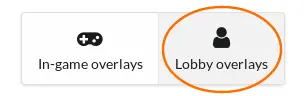Introducing the new overlays themes: the Lobby Overlays
Reaching your audience is a big part of your stream. Communicating with your viewers in your chat, would it be by answering their question or just thanking them when they follow you or subscribe to your channel.
There is another way to reach them and it is by having some chat sessions with them!
However, you won’t put your webcam in fullscreen on Twitch and just talk with them, that would not look nice. This is why we’ve introduced this new kind of overlay themes: the lobby overlays!
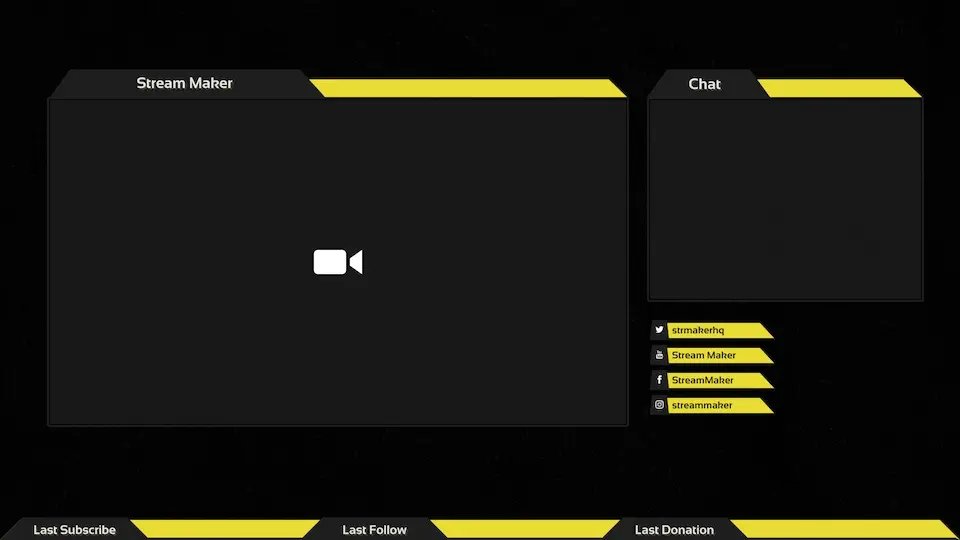
Lobby Overlays
To easily and quickly generate your own customized lobby overlay or chat overlay, you will be able to see the available themes by clicking on the overlay type selector:
At the time of writing, 4 lobby overlays themes are available. You’ll probably notice that they are matching the in-game overlays themes available in Stream Maker in order to let you create a complete set for your stream on Twitch:
- You will be able to create waiting screen by generating banners,
- When you are starting your stream, you’ll be able to chat a bit with your viewers using the lobby overlay,
- Finally, while playing a game, you’ll have a nice-looking stream with an in-game overlay.
Again, those overlays are compatible with OBS Studio, Xsplit, Gameshow and others streaming tools supporting to display an image as an overlay.
Please feel free to try the lobby overlay themes here.
If you need to learn how to setup OBS to start streaming, you can use this tutorial.
If you have any feedback or question, send us an email on support@strmaker.com.