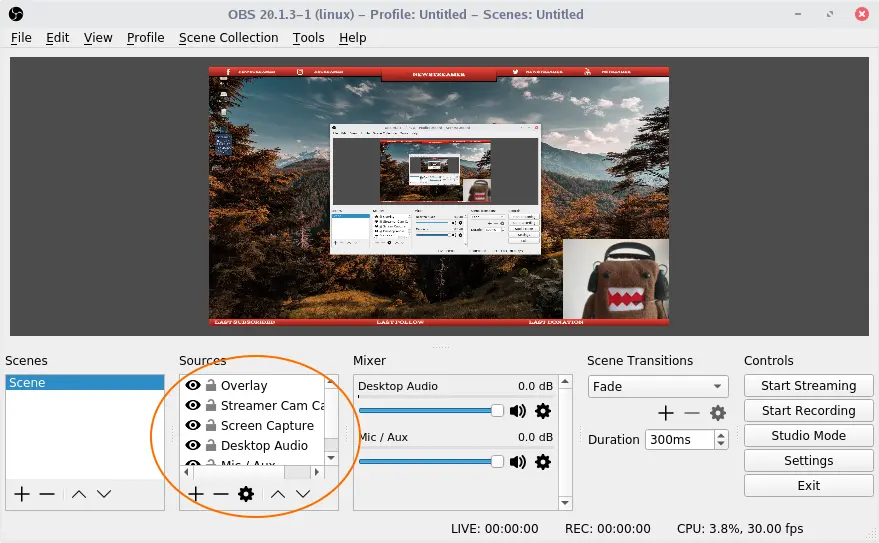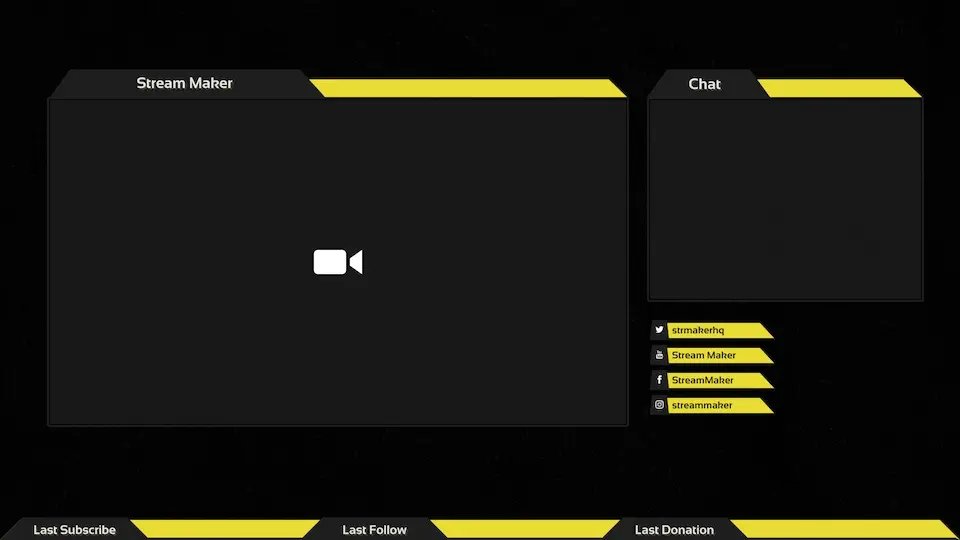FAQs
What kind of graphics can I generate with Stream Maker?
Right now, overlays, banners, logos and panels are available, they all have many different themes, colors and customization options. Moreover, plannings and emotes are coming soon!
How to make a custom stream overlay?
We have a tool dedicated to that. You select a theme, select colors and configure what you want in your overlay and that’s it! It is generated!
Which streaming tools are supported?
Stream Maker directly generates you graphics compatible with streaming tools such as OBS Studio, Xsplit, Gameshow and others. Take a look to the articles part, we also wrote tutorials to help you with those tools.
But what if I do not like graphics generated by Stream Maker?
No problem, just reach us at
contact@strmaker.com.